Twelve Hacks For Managing Your Calendar
par Amy ODonnell
 One thing that can really take up too much time (aside from email) is dealing with your calendar. You may already be using Outlook, Google or Apple Calendar, but it may not be enough. If your company uses Slack, you may already have it integrated. But does it help, or is it another distracting alarm when you’ve already got something else happening?
One thing that can really take up too much time (aside from email) is dealing with your calendar. You may already be using Outlook, Google or Apple Calendar, but it may not be enough. If your company uses Slack, you may already have it integrated. But does it help, or is it another distracting alarm when you’ve already got something else happening?
Having a calendar for work as well as your personal life is important. But if you don’t manage it well, you may feel like it’s dragging you around. You may be thinking that you need to go find a new app, but you probably don’t. The one you have probably works just fine, as long as you use it. Besides, between your smartphone and all the tools for work, don’t you have enough apps to work with as it is?
Making Your Calendar Work For You
The whole purpose of a calendar is simply to keep track of your day and your work. But if things get out of hand, we offer some ideas for reining in your calendar and help you optimize your productivity.
- Before anything else, do a time audit. What is it that you’re spending your time on? If you don’t understand where your time is going, all the apps in the world aren’t going to keep you on track. Are you spending 30 minutes on email three times a day, or burning through 90 minutes because you don’t realize how long you’ve been looking at emails? Keep a time log or use tools like Toggl or RescueTime to figure out exactly how you’re spending your time so you can better understand what you need to adjust.
- Review your schedule weekly. What’s necessary, what can you delegate, and what can you eliminate? If your meetings are scheduled concurrently, is it possible to reschedule some so that you’ll have a little breathing room? Are there some meeting entries that don’t need the time they’re allotted? Start with a Sunday night or Monday morning calendar review to see what your week holds so you can be proactive, what you need to do and what you don’t. Review your previous week’s schedule so that you can follow up on anything you’ve missed. Utilize hacks for productive meetings.
- Book your most productive time. When are you the most energetic and alert? Determine your “best” times, and schedule your important responsibilities during that period. If you work from 8 am to 5 pm but are best from 11 am to 3 pm, that’s your best time to complete your important work.
- Schedule the time you need. Are you traveling to a meeting, or do you need time to set up audio/visuals in the conference room? Add in that time to your schedule, before and after, as needed. It will also prevent others from scheduling you for something that cuts into your time and causes you to be late for something else.
- How much time do you need for a meeting? Most calendars add an hour of time whenever you add to your schedule as a default setting. But does every meeting need an hour? Maybe not. If you know it’s an hour, that’s fine. For a meeting that will only need 20 minutes for a phone call, schedule it that way.
- Does it have to be a meeting? Consider the alternatives—can you accomplish the same thing with emails, conference calls or through your project management software? Think about this before scheduling meetings, and consider whether some of your current meetings would be suitable for an alternative arrangement.
- Add some “white space” in your days. Don’t schedule your meetings back-to-back. Leave a little space for breaks in between meetings, especially with meetings that are an hour. Sometimes meetings run longer than the time allotted. With “white space,” you’ll have a little time to get ready for your next meeting, have time to think, and you won’t risk being late for the next one.
- Use the “Arrow Method.” Designed by Nicholas Sonnenberg, the Co-founder of Leverage, the idea is to design your weekly calendar to look like an arrowhead. That is, schedule more things early in the week, and less to the end. This leaves a bit of leeway and allows you to reschedule for later in the week as necessary. If you don’t have to reschedule, you’ll have less on your calendar later in the week.
- Schedule your “to-do list.” Instead of just having a task list, schedule time on your calendar to actually get work done. Assign yourself time to complete a task, get started on it, and you’re more likely to complete the job.
- Eliminate multi-tasking. Why? It doesn’t work. The brain can only focus on one thing at a time, so trying to do more than one thing gets nothing done. Schedule time for what you need to do in batches, such as checking and answering email, or work on something without interruption. Schedule meetings with similar topics on the same day so that you can stay on the same subject. Do the same when blocking time for lunch and other small amounts of “downtime,” or a period to complete a batch of “two-minute tasks.”
- Get a scheduling app. This is different than a calendar app, which you probably already have. A scheduling app like Calendar, Calendly, or Boomerang for Gmail can make scheduling a meeting much easier by showing your available times and letting recipients pick a time that’s good for them. You’ll avoid time wasted on back-and-forth emails, too.
- Stop messing with your email. You know it’s there, waiting. And as hard as you try, you can’t stop thinking about it. It’s like an irritant you can’t get rid of until you click over and open your email. As we mentioned previously, turning off your notifications and checking email on a schedule will help you focus on what you need to accomplish in a day.
Schedule Time For Your New SAP Career
If you’re considering changing careers to one that involves SAP, Michael Management is ready to help. Our online learning platform is available 24/7, so you can schedule your time to learn, study, and move forward to your new SAP career. Contact us today, or visit our SAP YouTube channel to see more about how SAP works.
par Amy ODonnell
Plus de blogs par Amy ODonnell

The Job Seekers Guide to Learning SAP
For most people, SAP job hunting is right up there with a root canal. ...

10 Ideas For Recognizing And Rewarding Learners
Motivated students and engaged employees are always an asset to any or...

Blogues connexes

Work Life Balance: How To Find Your Sweet Spot And...
Have you ever sat down and asked yourself how you want to structure yo...

6 Essential Tips for Developing a Positive Mindset No...
Which one describes you best: You’re annoyed for the zi...
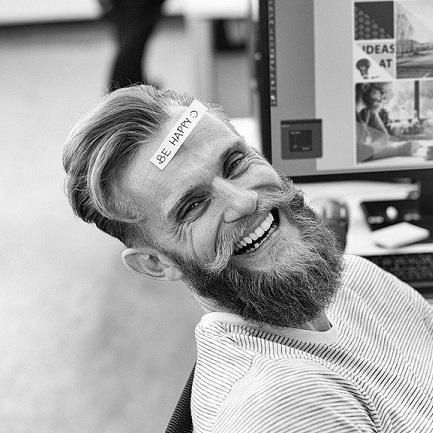
Working from home? 10 Expert Tips To Make It Work For...
Are you self-isolating, or out of necessity, now working from a home...
.png)

