S/4 HANA Finance: Questions and Considerations
von Oona Flanagan
 Here’s a guest blog from our friends at ERPfixers.com – an online platform that offers on-demand SAP expertise via consulting experts worldwide. Connect, collaborate, and get SAP answers.
Here’s a guest blog from our friends at ERPfixers.com – an online platform that offers on-demand SAP expertise via consulting experts worldwide. Connect, collaborate, and get SAP answers.
Things to consider when assessing a move to S/4 HANA Finance:
HANA & S/4HANA
HANA is the superfast powerful “in-memory” database. It organizes data differently to reduce complexity, it is faster to access, indexing, aggregating not required etc. Instead of holding totals in tables, totals are calculated on the fly (a phrase you will hear a lot – meaning recalculated as you go).
Considerations/Questions:
- Some customizing will still work as there will be “views” with the same name as the obsolete tables (recreated from the new table for this purpose). Your bespoke program can read from these views but if your bespoke programs were writing to tables, you cannot write to the views
- You should be told about various tools to check your bespoke customizing well before any migration. In any case, it is a good idea to review as you may now be able to replace some programs with standard functionality
- You may find a separate charge for the database, in addition to the S/4HANA and the landscape
S/4HANA is the SAP Business Suite that is built and optimized to run (only) on the HANA database.
You will see two different types or editions of S/4HANA (i.e. the business suite “software”) but the combination with different landscape options can be confusing.
The names of the two different S/4 HANA editions are:
- SAP S/4 HANA Cloud (although a number of different versions exist) with quarterly releases
- SAP S/4 HANA on-premise – each release is named after the year and month – we have had 1503 (Simple Finance only), 1511 and 1610 releases (1610 the current one was released on Oct 2016 next will be 1709 i.e. Sept 2017)
The first is sold as a service and is available on a multi-tenanted public cloud (i.e. your data is secure, but you share the programs with other customers - simplified, standardized, almost no custom programming) whereas the on-premise version is available how you want it, on third party or your servers/cloud, with custom programming allowed (and when we did it more complex to license and buy/hire the different pieces).
(Be careful because the first is called The Cloud edition, and usually what people mean when they say Cloud, but you can also have your on-premise edition in a cloud)
Considerations/Questions:
- If you are using an Industry solution check whether it is compatible specifically with edition that you are going with
- Check any restrictions - e.g. AFS with 1511 edition did not use BP (Business Partners) although BP was mandatory for the standard solution
- Free trials are available but careful that you understand which edition you are trialing
- Check paths (if on e.g. 4.6 you may have to migrate first to higher version, then convert to S/4 HANA if not a new implementation)
Landscape
PUBLIC CLOUD
Multi-tenant, scalable, operated by service provider and not customer, and lot of simplification, pre-configuration and Fiori front end. Different versions such Enterprise Management Cloud (the main Business programs), Finance Cloud, Professional Services Cloud, Hybris Marketing Cloud and Manufacturing Cloud.
Effectively the Public Cloud has one set of programs that you are sharing with other customers. It should be very secure but it does mean that very little, if any bespoke work can be carried out.
Very different concept to standard SAP. You have access to a reduced version of the SPRO/IMG (the configuration menu) and you cannot write your own ABAP programs. You have quarterly updates and you do not have a choice about implementing them. In the past, you may have had a Development system for configuring and unit testing, a Quality/Testing system and perhaps a Training system as well as the final Production client, the public cloud structure is very different (you usually have production and one other)
Generally sold as Opex rather than Capex (operating rather than capital costs) or subscription based for the combination of software and hardware. Self-service configuration allows business users more access to set up e.g. of organizational structure, house banks.
Considerations/ Questions:
- Security
- Check into different versions (mentioned above) there seem to be a lot more available now
- Licensing (subscription – user/revenue based)
- Backups
- Upgrades
- OSS notes
- If system crashes – time to reboot and get data back into memory – how the data is backed up while you work and how much time you might lose (should be minimal but they should be able to explain this)
- Service level agreements, incident support, monitoring, what is included
- Check how many systems involved (usually production plus one other).
- Check – but I think it uses only Fiori will you have enough Fiori transactions that you need as not all GUI transactions may be available in Fiori
HEC (HANA ENTERPRISE CLOUD)
Be careful when people mention Cloud as they usually mean public cloud. HEC is often referred to as on-premise rather than cloud as this is the edition of S/4 HANA that is used with it.
HEC is owned by customer or Third Party, but still scalable. One upgrade/release per year. Here you are the only one on the system (regardless of whether it is Cloud or not) so you are free to choose when the upgrades happen, what bespoke programming/customizing you want to carry out etc. Upgrade is an IT project (as opposed to private cloud upgrades which are done automatically by SAP).
Considerations/Questions:
- Licensing – It is a quite complicated, perpetual license and recurring hosting fee but a lot of licensing is based on revenue, number of objects etc.
HYBRID
Mix of two, you may have some systems in the cloud and some not.
Implementation
3 Options:
SYSTEM CONVERSION - ON-PREMISE EDITION ONLY
Data is directly converted with history in the existing system (but not necessarily all history–e.g. you could take last 5 years’ open items). Figures have been quoted to me of downtime of one weekend for the physical conversion itself, but obviously depends how much data and the complexity and what other changes are taking place and you would.
You would still need many months testing and full project team in place, especially if you have many interfaces. It also assumes that you make copy your productive system to a sandbox to do the first test run, which will give you an indication. Bear in mind you will also have to convert all your development, quality, training etc. Systems. Can’t use with public Cloud.
Considerations/Questions:
- Are you migrating to New GL or already on it? This has major effect on timing as New GL has to be at yearend
- Are you introducing Parallel ledgers with new GL. Discuss with SAP whether better to migrate to new GL and parallel ledgers before implementation (only since the 1610 release can you add parallel ledgers after migration but not sure if you can add them during
- Document splitting – this cannot be added (in 1610) after migration so you may have to go to new GL before the migration to S/4 HANA
- Integration to other systems - depending what you have been using in the past there may now be more efficient ways of interfacing to other systems – this should be looked into
- Have to convert whole system at once – cannot move in stages (e.g. once company code at a time)
- Check steps – usually install HANA database before conversion, some config tasks
- maintenance planner to run through tasks and timing
GREENFIELD IMPLEMENTATION
Worth considering if on SAP for years. you can use the move to S/4 HANA to move to Best Practices, re-engineer business processes and get rid of a lot of obsolete or no longer necessary bespoke work.
Considerations/Questions:
- See migrations considerations/questions about uploading data
CENTRAL FINANCE/LANDSCAPE TRANSFORMATION
To consolidate a lot of diverse systems very quickly, you basically map your finance data from all your SAP and non-SAP data to a Central Finance S/4 HANA system. The data is reposted, but if coming from an SAP system you can drilldown to the original data and you get all the advantages of the speed and consolidation upfront and can migrate the individual systems when you are ready.
Considerations/Questions:
- this is not a migration of historic data
- still a great deal of mapping to do if individual companies on different systems, chart of accounts etc.
- was not a separate cost for the Central Finance itself – just the way it is configured but you may need tools for the mapping
Storage
Data aging strategies (i.e. which data is held in memory, which “nearby” and any archived on different system etc. – data used more frequently should in “hot storage” and “warm storage”.
Fiori
Described as “user experience”, consists of Apps or Tiles (rather like a smartphone than menu path/transaction codes). Includes interactive apps (see figure below) where key information is available on tile itself. Uses Launchpad for home page. Available for multiple devices, desktops, tablets/phones. Based on user roles, so smaller transactions tailored for specific role (not necessarily every field available for every user)
Worth considering and mandatory for Public Cloud version.
Considerations/Questions:
- Check in-house knowledge required for Fiori and U5 stuff
- Check whether Fiori is mandatory (generally shouldn’t be for on-premise), but SAP will try to sell it
- Are the transactions you need covered by Fiori (most standard ones should be)
- Worth looking at what is available on Fiori that is not on the SAP GUI
- Check what transactions are available for mobile devise (I presume e.g. approving a PO might be but not sure if everything is)
- Should be trial versions available
- If using personas – check how fits in with Fiori (should be seamless but you will need to know how)
- I believe the GR/IR cockpit is neither a GUI transaction nor a Fiori App as it is not in my 1610 S/4 HANA version nor the Fiori Apps I have access to, nor the Fiori catalogue
- If the GR/IR cockpit is indeed separate functionality/program; check whether separate licensing/cost is involved and what other functionality is included.
- Not all of the thousands of SAP ECC transaction codes were available on Fiori – check whether you still need GUI access
Finance, Controlling, COPA
Effectively merged, so cost element now part of GL account (and cost category field available in GL master). In Finance, there is a new kind of document called the Universal Journal which posts to a single table (ACDOCA) which contains a lot of data from the other modules, so instead of having to run reports from a number of tables, you can now see almost everything in Finance, for example in line items, including COPA, MM, SD etc. Leads to Single Source of Truthi.e. you don’t have different results in different modules.
Considerations/Questions:
- Different split of the modules with a lot of new areas for Treasury
- look into Cash Management/In-House Cash/ Bank Communications etc. House-banks for example have moved to a different module which is chargeable but there is a Bank Account Management LITE version so that you can still use the standard banking if you don’t have those modules
- Account-based COPA is the default – although can implement both
- revenue recognition changes coming with IFRS 15, and the SD Revenue Recognition being replaced in by Revenue Accounting and Reporting
- revenue recognition now in Universal journal and recognized as they incur – look into further – 2 postings one for initial costs/revenue and a separate posting for revenue recognition and new Fiori transactions/apps
- COPA data now in finance
- Check - standard credit management no longer available – only FSCM (Financial Supply Chain Management) Credit Management?
- Additional currencies available (from 1610 up to 10) – do you need this functionality?
- Extension/Appendix ledgers (normal ledgers hold complete sets of books, these only hold deltas and are linked to a base ledger so that reporting gives a complete set by combining the base and extension ledger)
- Check Cost of Goods Sold - more flexibility and a number of improvements (e.g. multiple accounts based on cost component split) but check whether when COGS in profitability analysis will be supported
- Closing cockpit – separate cost?
New GL
Considerations/Questions:
- If not already on new GL, don’t necessarily need all the new functionality, but recommend to set up in the beginning if you think you may need it in the future (document splitting can be tricky)
- Document Splitting – not mandatory but previously it was not possible to implement once on S/4 HANA – have to do it before (check this – it was due to be added soon)
- Parallel ledgers cannot be added in earlier versions of on-premise – only1610 versions – check how it works on cloud.
New Asset Accounting
In addition to better reconciliation, there is no data redundancy as you no longer need delta depreciation areas, real-time postings to all ledgers etc. Some considerations are below:
Considerations/Questions:
- New Asset Accounting is the only option on Hana, although available in ECC6 from enhancement pack 7
- During a system conversion, there will be some customizing changes to do particularly for new Asset Accounting, important to understand and decide in advance whether you want to follow ledger or account approach for different accounting principles (even account approach now requires a “dummy ledger” to be configured)
- Even if Greenfield implementation, you will probably have some restructuring to do. Need to match ledgers and currencies and depreciation areas and accounting principles
- You may see a lot of information about the New depreciation calculation engine. Generally, hardly any difference between the old and new calculations unless you are changing depreciation methods/useful lives mid-year - may be worth looking into that more if that is the case
Customer Vendor Integration
Vendor and customer master data held as BP (Business Partner) - if you have a customer that is also a vendor – use same general data (address), more data fields and addresses available, concept of relationship e.g. with contact person. Still keep original customer vendor number (so historic reports ok) but may have new BP number as well. Part of migration step is to synchronize customers and vendors to BP if not already using.
Considerations/Questions:
- May need to clean up vendors/customers if not using BP and see if any fields exist in BP that were not in old transactions. If not linked may need to decide if you want to link them, how that would be done
- Check bespoke fields in the customer/vendor masters
Material Ledger
Material Ledger now mandatory. Change in tables (MATDOC =main table in material ledger), lot more information in Finance.
- Some field lengths change (e.g. Material length now 40 characters) – check any other systems feeding in can deal with increased length here and elsewhere
- multiple currencies and valuations
- check transfer pricing functionality
- check capture of price variances
IDOCS
Check whether still available and whether any changes e.g. DEBMAS and CREMAS (for customer and vendor) still available but may using the BP number as leading object
Authorizations
Considerations/Questions:
- Fiori will work differently in any case, (one transaction may be split into roles) but if not using GUI should be standardized roles available for new implementation
- There are a number of new GUI transactions that are almost identical to the old but allow for example to post to each ledger group separately so if conversion will need to add them to roles
- If converting an existing landscape, there are a number of tasks as part of the migration to convert for example the cost elements into GL accounts, but going forward you will need to review authorizations e.g. if different people have access to cost elements and GL accounts master data
Licensing and Hosting
Varies greatly between the different options and landscapes. From subscription to itemizing everything out separately. (What I am mentioning here is from 2015, and may not apply depending on which options you go for).
Considerations/Questions:
- Some programs such as MDG (Master Data Governance) are based on each object for example if you want to use MDG for 5,000 GL accounts, 50,000 vendors, 2,000 cost centers, 10,000 customers, 5,0000 vendors, 20,000 materials that would be 92,000 items, and you may therefore need to buy the next available quantity that they are sold in e.g. 100,000
- Many of the financial packages are licensed based on revenue, regardless of whether you are only using IHC (In-house cash) for your vendors, and not customers/Treasury/intercompany etc.
- Types of users (used to have developer, self-service, professional, etc.)
- Is there a separate charge for HANA database?
- Charge for Fiori?
- Maybe review existing licenses – it may be possible to save money by reorganizing the assignment of licenses - not sure if reduced licenses still apply e.g. if somebody was only approving and not running transactions and one company I worked at saved a fortune by reorganizing the perpetual licenses.
- Check what is included for reporting (used to be BI Suite which had Design studio, HANA Live, crystal reports, web intelligence, advanced office analysis, business objects etc. included but may have changed)
- FSCM separate to main accounting license, if you had ordinary credit management you may now have to get FSCM
- Netweaver/web dynpro?
Migration
Many different paths, especially depending whether Public Cloud or not – public cloud is new implementation but there are tools (SLT) to upload data quite simply from another SAP system.
Considerations/Questions:
- If planning to migrate in stages, you would have to go with a Greenfield migration or Central Finance
- On-premise system conversion – code-checker tool to check your bespoke ABAP programs do not write to tables, and for example whether there are any Z tables etc. You may want to understand more about this tool if you have a lot of bespoke programs.
- Check whether your bespoke programs are calling other transactions/programs. Most old transactions that are obsolete call the new transaction instead but not all (e.g. display house bank FI13 gives the message “please use the Manage Banks and Manage Bank Accounts Apps) so would not work with bespoke programs calling a transaction code
- Look in to SLT (SAP Landscape Transformation) tool if legacy system is SAP.
- Legacy Workbench functionality cannot be used in many areas for example Fixed assets and Business Partners, (does not support new data structure).
Timeline
Need to factor in what modules, complexity of business, integration with other systems, number of organizations/company codes, availability of users for testing training (especially at a year-end) etc. etc. so impossible to give a timeline.
As mentioned downtime for a system conversion can be very short (e.g. weekend) and business can carry on as usual, minimum training and disruption but a lot of testing and you need to factor in the downtime for the conversion and testing of each of your systems e.g. development, quality, test, training as well as the productive system
Activate
A new concept to replace the traditional ASAP method used by SAP in the past, more applicable to new implementations. With Activate you are given a model company system to trial, you then do the fit/gap, choose your scope and activate it, rather than preparing a Blueprint first and then trying to tailor step by step the configuration to fit it. Everything is based on Best Practices – ready configured business processes and guided configuration to activate them. With traditional methods of migration, you may have incurred most of the costs and completed most of the build before you realize something is not working, whereas here you get to try a lot more out in the early stages.
Considerations/Questions:
- Check that it can be used with all types of implementation (previously it could only be used with one of the S/4 HANA editions but check whether works with Central Finance landscape)
- check how it integrates with Solution Manager on all (I know Activate works with on Solution Manager 7.2 and higher and a lot of documentation and testing scenarios can be utilized are easily accessible here)
- Check which business processes work with which versions of S/4 HANA – not all work with all versions
Rapid Deployment Solution
This was deployed by SAP at a multinational project I worked on – they had a number or world templates and preconfigured building blocks in order to do a new implementation in a much shorter period of time than the traditional writing of the blueprint and then creating configuration line by line.
Considerations/Questions:
- Worth looking into
- Check where it is available, not sure if replaced completely by Activate everywhere
Reporting
Number of new options, with embedded analytics you should no longer need to wait overnight for data to be transferred to BW or a data-warehouse, no need to create permanent info-cubes. A new concept in S/4HANA is that the reporting is real-time and virtual cubes or virtual data models that can easily be created as required. Some examples - Business Objects Design Studio, Lumira, Analysis for Office, HANA Live.
von Oona Flanagan
Weitere Blogs von Oona Flanagan
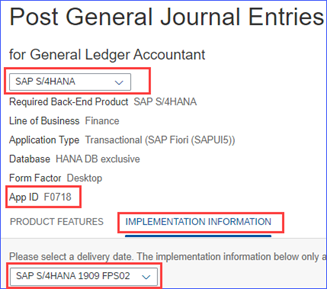
SAP S/4HANA Fiori App for GUI transaction - Controlling
This is the third in a series of quick lookups for some of the most co...
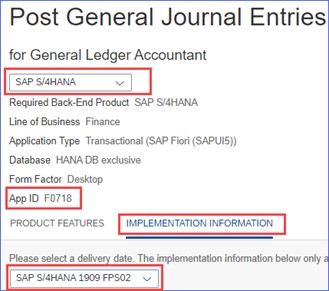
SAP S/4HANA Fiori App for Classic GUI Transaction...
This is the second in a series of quick look-ups for some of the most ...
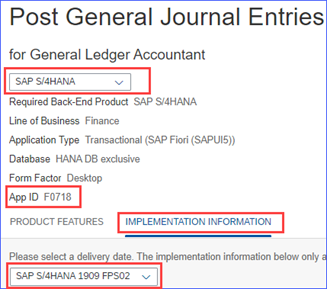
Finding an SAP S/4HANA Fiori App for SAP Classic GUI...
This blog is the first in a series of quick look-ups for some of the m...
Verwandte Blogs

Will you be ready? Accounting for Asset Leases - the...
As an SAP professional in Financials & Controlling, you may need t...

Standard Product Costing - Three Methods to Absorb...
This informative webinar is presented by Rob Leathem, an SAP certified...

S/4 HANA 1610 - Attributed Profitability Segments
In S/4HANA 1610 a new functionality called ‘Attributed Profitability...
.png)

