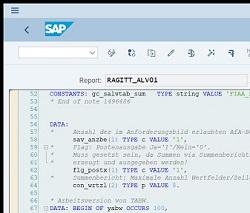How to find obsolete transactions in S/4HANA
por Jon Simmonds
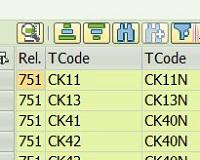 Many transactions have been deprecated in SAP S/4HANA from ERP6.0. In fact, there are too many obsolete transactions in S4HANA to list in this article. One of the frustrations is that SAP does not really provide an easy way of identifying these obsolete tcodes.
Many transactions have been deprecated in SAP S/4HANA from ERP6.0. In fact, there are too many obsolete transactions in S4HANA to list in this article. One of the frustrations is that SAP does not really provide an easy way of identifying these obsolete tcodes.
In this short article I'll show you how you can find these deprecated transaction codes quickly and how you can compare your ECC 6 with the S/4HANA system.
These obsolete transaction codes in S4HANA tend to fall into the following main areas:
- General settings
- Finance
- Materials management
- Order-to-Cash
Let’s go through the main functional areas one by one, and then I can let you into a little secret for how to find a list of the transactions by using your ERP6.0 and your S/4HANA system.
You will also need to be aware that although many of these transactions are marked as obsolete in S/4HANA, some of them are still available for use.
General Settings
The main transactions which are obsolete in S/4HANA around the general settings area are those related to customers and vendors and other partners. These have all been deprecated in favor of the SAP business partner concept. As a result, a whole host of transactions have been rendered obsolete and pointed directly at the new SAP transaction BP.
Here is a list of obsolete SAP transaction codes in alphabetical order:
FD01, FD02, FD03, FD05, FD06, FD32, FD33, FK01, FK02, FK03, FK05, FK06, FK08, MAP1, MAP2, MAP3, MK01, MK02, MK03, MK05, MK06, MK12, MK18, MK19, V-03, V-04, V-5, V-06, V-07, V-08, V-09, V-11, V+21, V+22, V+23, VAP1, VAP2, VAP3, VD01, VD02, VD03, VD05, VD06, XD01, XD02, XD03, XD05, XD06, XD07, XK01, XK02, XK03, XK05, XK06, XK07
Finance
As you probably know by now, Finance in S/4HANA has been completely overhauled, and with that comes the elimination of many dozens of transactions. Here are just a few:
- FS00 as a central hub replaces the need for FS01, FS02, FS03, OKB2, KA01-KA06
- Many CK transactions superseded by “Enjoy” transactions – e.g., CK11 replaced by CK11N (simply add an N at the end of the old transaction code)
- Many KB transactions superseded by “Enjoy” transactions – e.g., KB11 replaced by KB11N
- FBL1N, FBL3N, and FBL5N all superseded by “H” versions (e.g., FBL5H), although many users prefer to use the rich functionality provided by the new S/4 HANA transaction FAGLL03H.
- F.2A, F.2B, F.2C, F.4A, F.4B, F.4C, F.24, F.47, FA39 superseded by FINT and FINTAP
Materials Management
The big change here is that MIGO becomes the king of all SAP MM transactions – all transactions prefixed by “MB” have been entirely superseded by MIGO.
Order-to-Cash
The credit management functionality has been overhauled in S/4HANA, and therefore VKM1 has now been superseded by UKM_MY_DCDS.
And now the little secret….
If you are undergoing a conversion from ERP6.0 to S/4HANA, then I assume you have access to your originating ERP6.0 system, or you have access to the below information from your basis team (if not, you can sign up for our live SAP ECC 6 access here).
First of all, you will need to know the SAP Netweaver release of your ERP6.0 system. To find this, follow these steps:
- From your SAP GUI, select System>Status as below:
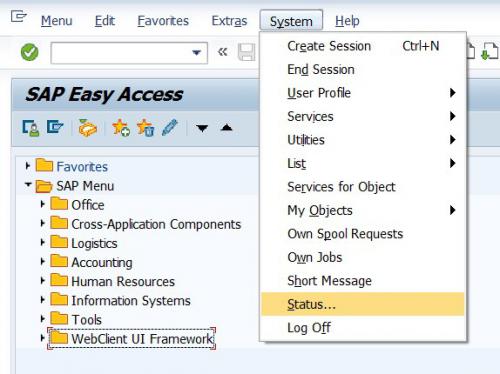
- Click the “Details” button.
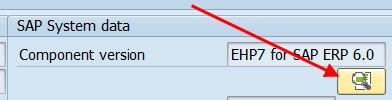
- Find your SAP_BASIS component, and the Release number will be next to that. So in the below example, my release is 740.
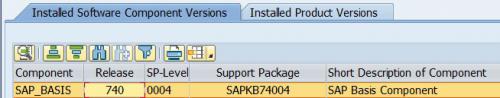
- Now go into your S/4HANA system via the SAP GUI and enter transaction SE16N and select table PRGN_CORR2. In the SAP Release field, enter “greater than or equal to” the release number of your ERP6.0 system, as below:
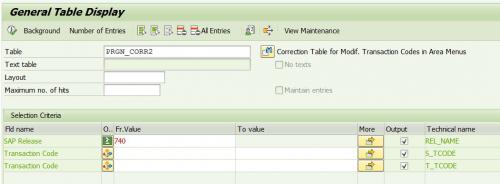
- This list now gives you the old SAP transaction codes and the new ones they are replaced with – see below. So for my example, 338 transactions have been deprecated from my ERP6.0 system to my S/4HANA system. Please be aware, as already said, that this does not necessarily mean that the transactions are no longer available - some of them are still there, just try it out in your SAP system.
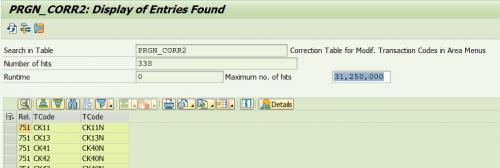
There are other ways of finding this information, but they are more long-winded. The simplest way is to read the SAP Simplification list for the latest version of S/4HANA. Here is a link to the 1909 simplification list.
Alternatively, you can run the SAP Readiness Check on your ERP6.0 system – that will identify the new transactions in each process, but it will not give you a definitive list.
Download All S/4HANA Transaction Codes
We've done the work for you already and compiled a list of all new S4HANA transaction codes in an Excel list. You can simply download the entire spreadsheet with all the new transaction codes that are includes in S/4 here:
por Jon Simmonds
Más blogs de Jon Simmonds
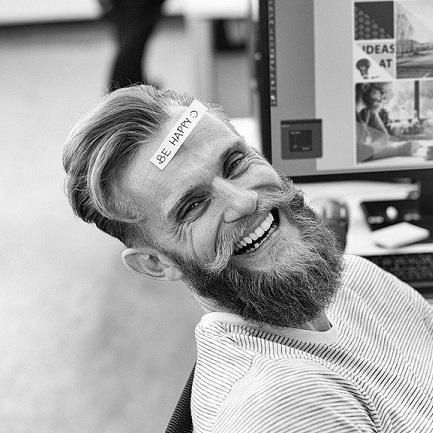
Working from home? 10 Expert Tips To Make It Work For...
Are you self-isolating, or out of necessity, now working from a ho...
Blogs relacionados

How Does the GR/IR Process Work in S/4HANA and Fiori?
When looking at how the GR/IR (goods receipt/invoice receipt) pro...

What is the SAP Cloud Platform?
The SAP Cloud Platform (SCP) is the next-generation platform to create...
.png)