How to Showcase Your SAP Certifications
by Michael Management
 The Michael Management Corporation is a leading provider of cutting-edge education of SAP. Since we’ve introduced certifications, we've also established ourselves as an industry authority in verifying someone’s skills in nearly any part of SAP itself.
The Michael Management Corporation is a leading provider of cutting-edge education of SAP. Since we’ve introduced certifications, we've also established ourselves as an industry authority in verifying someone’s skills in nearly any part of SAP itself.
But how can you showcase your certifications after you’ve earned them? How can you ensure both current and potential employers see that you’re advancing your skillset?
We’ll answer those questions with a few simple and straightforward opportunities for you to showcase your SAP certifications.
1. LinkedIn’s “Licenses & Certifications” Section
LinkedIn understands the value of professional certifications. As industries continue to change, it can often be hard for employers to identify what, exactly, someone knows based on their education and work experience. This is especially true in areas such as software or information technology, where change is a regular occurrence.
As a result, LinkedIn created the “Licenses & Certifications” section of profiles to allow users to post any certifications they have.
LinkedIn does this by showcasing several key pieces of information that make it easy for someone to understand the certifications you’ve earned.
That includes the company’s logo and name. In addition, it features more specialized information that you can complete yourself. This includes the certification’s name, a short description, an issuance date, an expiration date, and even a credential ID number that someone can use to reference your certification in a master database.
This is exceptionally helpful for careers that use software like SAP. After all, SAP is common in the enterprise business world, although its users can have a varying degree of proficiency with its many parts.
That makes certifications an important part of proving your skill in SAP. LinkedIn understands this, and when you earn your certification, they’ll help you show it to anyone who views your profile.
Remember, you can automatically add certifications to your Linkedin by clicking the "Add to profile" button in the Certificate and Feedback tab of any course you just completed.
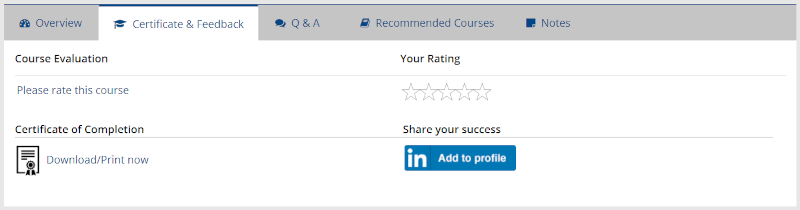
2. Your Resume
Once you’ve added your certification to your LinkedIn profile, you can go next to adding it to your actual resume.
This is important for the same reason that it’s important to show your certifications on LinkedIn — employers want to see that you have proficiency in specific, skill-based areas that can help their companies grow.
That doesn’t always come across when you’re submitting a resume that only has your work and education histories.
However, adding a brief “Certifications” section to your resume can work wonders in this regard. This is especially important because anyone looking at your resume wants to know as much about you as possible — after all, they’re probably considering you for a position in their company.
Listing your certifications, the issuer (MMC, in this case), and the applicable area of expertise (SAP, in this case) goes a long way in proving that you’re not just a professional, but a professional with a sharp and specific set of skills.
You can even take this further by listing applicable details that showcase your proficiency even better. Listing the score you earned on the certification exam, for example, can show that you’re not only proficient with a certain skill, but that you’re more proficient than a certain percentage of your peers.
With this kind of information on your resume, you can make strong headway in demonstrating your skill-based value to a potential employer.
3. Your Personal Networking Cards
Historically, business cards have been the method of networking. Professionals would meet, exchange cards, and contact one another to follow up.
Today, professionals are investing more into themselves by not only getting business cards but personal networking cards (or “personal business cards”) that are essentially mini-resumes.
These cards have bare-bones information about an individual, including their name, area of expertise, years of experience, and email address (among other variations).
Often, this information takes up the front of the card, leaving little space for anything else. This is why some professionals have chosen to start adding more detailed information on the back.
However, the back of a networking card is small, so it’s crucial to use the legible space you have as effectively as possible. This has led some to add a heading to their cards reading “Certifications” to the back, followed by logos of companies with which they’ve worked.
This can include the MMC logo for any certifications earned through Michael Management. It can also include the SAP logo and any other software with which you’ve worked.
This doesn’t give the same level of detail as writing your information on your resume or showcasing it on social media, but it’s an excellent way to communicate areas of your expertise to those who are in the same industry.
After all, some companies — like SAP — have become so ubiquitous among large corporations that their logo carries a certain weight, understanding, and respect.
4. Your Email Signature
Similar to showing your certifications on social media and cards, you can also include it in your personal email signature.
This can be helpful in situations where you’re applying for new positions via email, and you want to make sure that a human resources representative or hiring manager sees your areas of proficiency.
This is important because, despite the admirable work ethic of hiring managers, it’s easy for some resumes to fall through the cracks of a hiring process. As a result, it’s possible that your certifications may not be seen by a company that is looking to hire for a new position.
Adding a small section titled “Certifications” underneath your email signature can solve that issue. In this situation, you can use a similar strategy to your networking cards where you use the logos of known brands to convey that you’re experienced with their products.
Start Earning Your Certifications Today
To start showcasing your certifications, you first have to earn them!
Regardless of what you want to learn in SAP, we have the coursework that can help you thrive — not to mention the brand recognition to vouch for your expertise.
Are you ready to start earning your next certification?
by Michael Management
More Blogs by Michael Management

SAP for Finance Teams: How CFOs Can Leverage SAP...
As SAP evolves in 2025 with S/4HANA’s cloud capabilities and...

How B2B Companies Can Future-Proof Their Workforce...
We are in an era when digital transformation is redefining every s...

SAP Training Best Practices for Large Enterprises...
Coordinating SAP training in a large enterprise is like leading a ...
Related Blogs

SAP Networking 101: A Blueprint to Getting Noticed
SAP has garnered a positive, ambitious, and exciting community around ...

How to Start Your SAP Training
With SAP being one of the most dominant enterprise software suites in ...

11 Tips for Better Personal Performance at Work
How are you performing in your role at work? How could you improve your...
.png)

