The Bill of Materials (BOL) in SAP
por Michael Management
 If you work in a manufacturing environment, you are no stranger to the term "Bill of Materials." Depending on the department you work in, you may be very familiar with BOL's, or you may know just the basics.
If you work in a manufacturing environment, you are no stranger to the term "Bill of Materials." Depending on the department you work in, you may be very familiar with BOL's, or you may know just the basics.
Regardless, it's important for all relevant functions in a Manufacturing organization to understand at least the concepts. It's most effective to learn these concepts when by using the functionality of Enterprise Solutions such as SAP ERP.
So what is a Bill of Materials?
When you want to make a cup of coffee, you know that you need milk, sugar, and coffee beans to make the coffee. In addition, you also need something to warm up the water, grind the coffee, and a machine to add the ingredients together. Furthermore, the needs change if you need different varieties of coffee. For example, if you want to make a cup of black coffee with or without sugar, the required inputs change.
It's similar if you need to manufacture a chair. You need wood, nails, bolts, and so on as the material. These materials in raw form don’t add the value you want. So you need to process the material by cutting the wood, leveling, polishing, and laminating it, and joining these parts to make the final product.
For any value-adding item that is not available directly from nature, you need to have a set of materials or ingredients. In addition, you need tools and effort to transform these materials into a form that adds value to you.
The material needs to make an assembly are recorded, managed, and reported in the form of what is called a Bill of Material (BOM)
A bill of materials (BOM) is a detailed list of raw materials, components, sub-assemblies, and instructions required to manufacture or repair a product or service.
Representation of a Bill of Material
The Bill of material is represented in multiple forms such as a part list at a single or multi-level, or an Indented Bill representing all material in a way to make you understand the way the final product is made. The BOM can also be shown visually in the form of a product tree. Each representation has a purpose and target beneficiaries.
Image: Single level parts list for a bicycle
A BOM is always recorded at a single level and in the form of a parts list as the single source of true information. All other forms are derived from individual BOMs of finished products and it’s sub-assemblies to show in the form of Indented BOMs, visual form, etc.
Image: Multi-level BOM for a bicycle shown as a product tree
In what ways does a BOM help all areas of a manufacturing operation function?
1. It provides the list of materials required to make the Product.
The production or Manufacturing team refers to the production BOM and prepares the list of materials required against a required quantity of the product to make. In sophisticated Shop Floor Management systems and ERPs, the Material list along with calculated quantities is generated and associated with the Production Order once the Production Order is approved.
2. It allows for engineering changes and controls
The Bill of Material is regularly reviewed against customer feedback, market trends, and technology evolutions. So when needed, the Engineering / Design team will take the Bill of Material as the input and change it to suit new needs. Once the new design is completed and approved, the revised Bill is introduced to the manufacturing and sales team.
3. It allows the field service team to determine what service and spare parts will be needed
The field service team is trained on the product and its components. The entire parts list as well as the spare part list is supplied to the field service team to enable the team to prepare for after-sales service. The service engineer is also briefed on possible failures and steps on how to fix the failures along with the possible spare parts to be applied for resolution. The Service BOM also provides the guidelines to prepare the pricing when additional services are to be provided to the customer
4. It assists with Planning
A BOL helps plan for procurement and production of components from the requirements of parent Items. The planning engine refers to the Production Bill of Material and computes the gross requirements of each component to meet the demand of the manufactured item. According to committed stock, and incoming supply, the net requirement of each component is calculated and production or purchase advice is generated by the Planning engine such as MRP.
5. It helps every team in the manufacturing process to collaborate
The Design team reviews the kind of options that customers may choose and prepares a bill that is a superset of all possible optional components and features that a product can accommodate.
The pricing team reviews the possible options included in the Modular Bill and configures the structure to arrive at the Price dynamically at the time of sales
This Modular Bill is now leveraged by the sales team. The sales team presents the various options that can be chosen to the customer.
Based on the choice of customer the “real” bill specific to the customer order is prepared for the benefit of the Production team.
Now the marketing team can review sales trends and popular combinations of options chosen by customers over a period. Accordingly, some combinations from the Modular bill are recommended for standardization.
Again the design team works further and releases the Standard BOMs for those combinations so they can be made to stock and sold to customers in a short time.
A Bill of Materials is the important input for the manufacturing team as the team gets the entire list of components from the summarized bill for the quantity of product. And from the Indented or Tree view of the Multi-level Bill, the team realizes how the sub-assemblies and final assembly are to be made.
They can also leverage the Bill of material to generate what is called Material Shortage report against one or more production orders by comparing “the requirements of components generated from Production Order quantities of Products” and “available stock levels of each component that exist in the Bill of the Product”.
The material cost of the product is determined from the Bill of Material. The Product costing team looks at the cost of each material at the component level and rolls up the cost to arrive at the standard cost of the product. There are multiple ways of calculating the costs (Bottom-up rollup which is briefed just now, Top-Down costing, single-level cost rollup, and so on)
Tracing the parents from components
You may have a situation when an item that exists as a component in multiple bills is changed. The change can be the discontinuation of the item which may be replaced by another. One possible example is the decision to discontinue metal parts and replace them with strong plastic to reduce weight. This change will impact any BOL which have this item as their component.
You can trace the parents through Where-used Bill reports.
Want to learn more?
You may want to have a look at how a Bill of Materials is defined, leverages, and reported on in SAP through the Course Bill of Material (BOM) in SAP
All world-class enterprise applications such as SAP support the features of a Bill of Material. The functionality is developed on the basis of detailed concepts from standards such as APICS (now ASCM). The ability of integrated features makes it more effective and efficient to leverage the entire essence of multiple forms of BOMs and in multiple functions such as Production, Design, Planning, Sales, and Service. You can also become familiar with many other features such as Where-used Bill reports, mass updates with the support of technology
This conceptual foundation will make it more much easier for you to execute any function relevant to BOMs in SAP.
por Michael Management
Más blogs de Michael Management

SAP for Finance Teams: How CFOs Can Leverage SAP...
As SAP evolves in 2025 with S/4HANA’s cloud capabilities and...

How B2B Companies Can Future-Proof Their Workforce...
We are in an era when digital transformation is redefining every s...

SAP Training Best Practices for Large Enterprises...
Coordinating SAP training in a large enterprise is like leading a ...
Blogs relacionados

Four Steps to Effective SAP Data Cleansing
It's an inevitable problem. Over time, data gets messy. This inclu...

Your Short Guide to SAP ABAP
SAP ABAP is a complex, changing coding system that empowers developers...
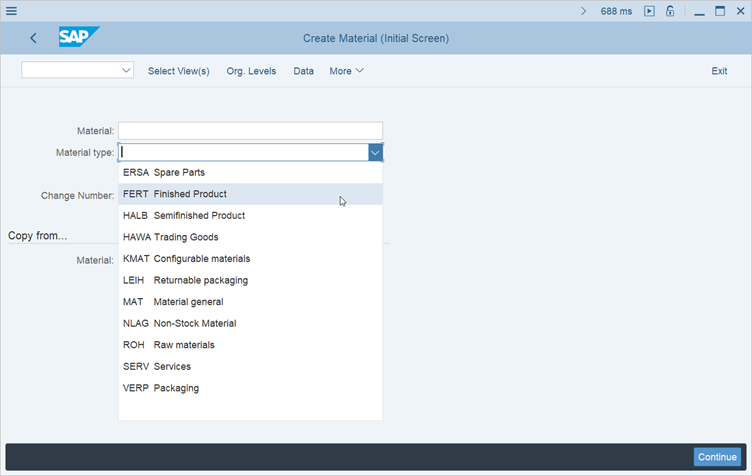
All You Need to Know About Material Types in SAP...
There are various basic material types available by default in any standard SAP...
.png)

