Asset Accounting in S/4HANA: What's Improved?
by Oona Flanagan
 There’s been a lot of talk about the new architecture in S/4HANA, but what does it mean for the end-user and support team?
There’s been a lot of talk about the new architecture in S/4HANA, but what does it mean for the end-user and support team?
Easier Master Data Management
Master data transactions haven’t yet changed much in S/4HANA on-premise, apart from the addition of the profit center and segment to the asset master and reports, but two Fiori apps are worth a mention, Display Asset Master Worklist and Manage Fixed Assets.
With the first, (Figure 1) you get an overview, with tabs at the top to switch between e.g. All, Incomplete, Capitalized, Retired, etc. You can choose (in settings) from over 100 different columns, sort several at once, save variants of the results, or export to Excel. There is a simple filter bar at the top, to which you can add other fields or use the setting button for advanced filtering with different conditions.
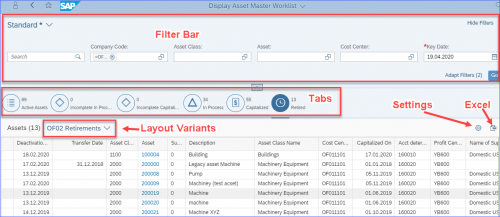
Figure 1 Display Asset Master Worklist
You can drill down to the Manage Fixed Assets app (Figure 2), where you can see master data, values, and depreciation for an asset, drill down to original documents and compare the values of different depreciation areas and years.
The two apps were actually merged in S/4HANA Cloud release 1911, to maintain assets in a user-friendly way directly from the worklist screen, (e.g. create and copy). I’m hoping this functionality will soon available on-premise, but the apps are still worth looking at in the meantime.
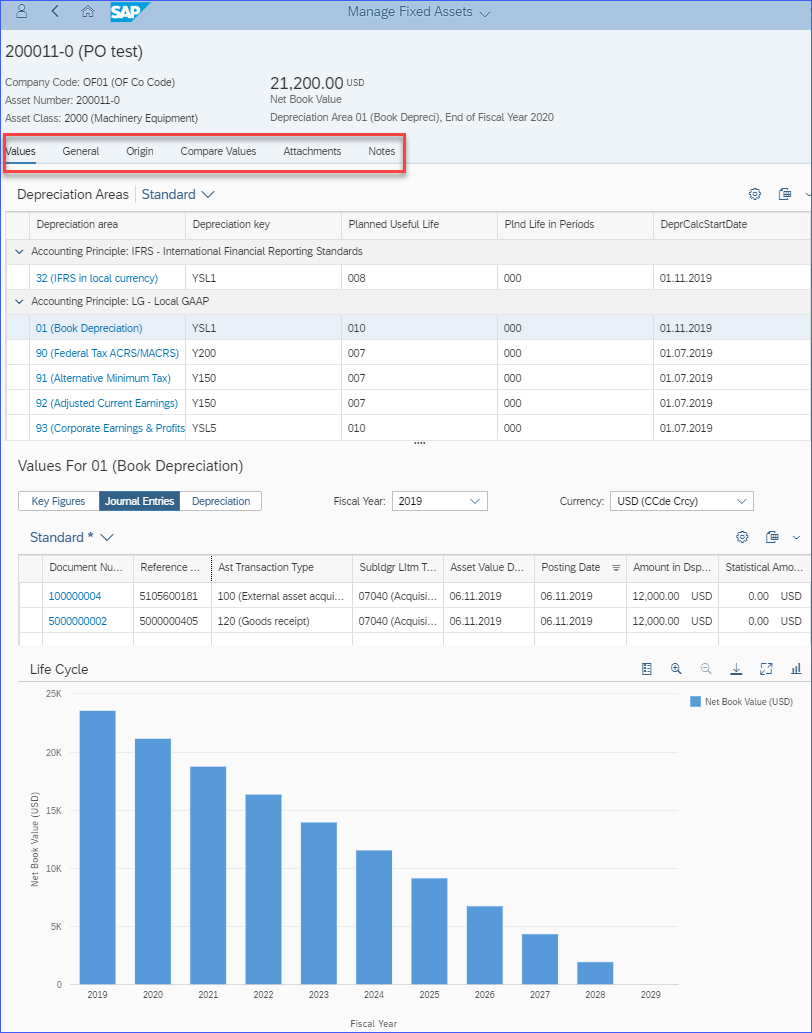
Figure 2 Manage Fixed Assets – Values Tab
Flexible Mapping of Parallel Depreciation Areas
You can choose which area has quantity update and you can see from Figure 3, that depreciation area 01 does not have to be the leading ledger.
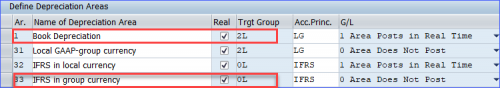
Figure 3 Mapping of Depreciation Areas and Ledgers
Delta depreciation areas are no longer required and as shown in Figure 4, there is a new field in many transactions to select the depreciation area and accounting principle, instead of configuring transaction types to restrict postings to a specific area.
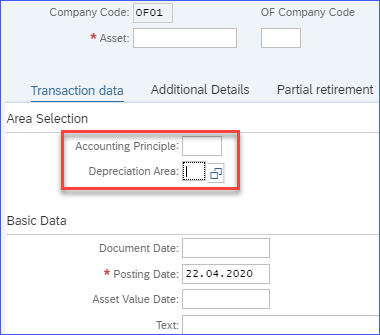
Figure 4 Accounting Principle and Depreciation Area Fields in Transactions
Simpler, Real-time Postings for Multiple Ledgers
With integrated postings (between vendor or GR/IR account and asset), an initial document credits the vendor/GR/IR account and debits the technical clearing account for all ledgers, but posts separate documents for each ledger to credit the technical clearing and debit the asset. This allows simultaneous but separate postings to the asset in all ledgers. Clicking on the new Asset Accounting button in Figure 5 allows you to display the documents by different accounting principles and currencies as per Figure 6.
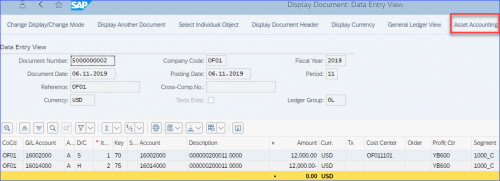
Figure 5 Display Document: Data Entry View
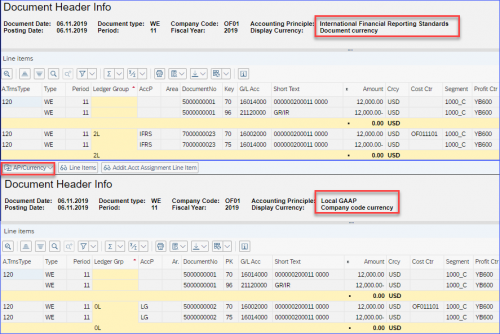
Figure 6 Asset Postings by Accounting Principle and Currency
Efficient Migration and the S/4HANA Migration Cockpit
Fed up having to update the G/L separately after the asset migration and trying to get the two to reconcile? In S/4HANA, assets are now part of the new financial ACDOCA table, so you cannot post values to an asset without updating the G/L. Instead of creating the asset master data and posting the values in AS91and then updating the G/L, you now use transaction AS91 only for the master data and the new ABLDT transaction (Figure 7), to update both the asset value and G/L.
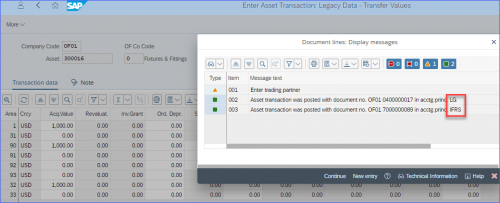
Figure 7 Transaction ABLDT - Enter Legacy Data Transfer Values
The S/4HANA migration cockpit is a new tool with around 100 ready-to-use Excel templates or you can use staging tables. The fixed asset template has many worksheets, covering master data, cumulative values, and also posted transactions for mid-year transfers. Only worksheets highlighted in yellow are mandatory, but you can fill others if necessary. Mandatory fields and duplicates are checked when you upload the file and then the field format is validated when you start the transfer. You confirm the field mappings and simulate before posting. Figure 8 gives an example validation message.
Whether a yearend or mid-year transfer, you can upload everything at once and update asset master records, asset values, and the general ledger in the same upload.
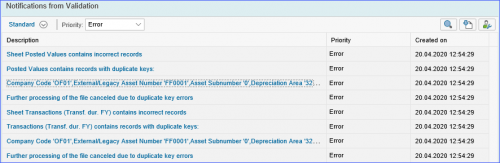
Figure 8 Validation Messages from Migration Cockpit Upload
You can also display the uploaded file prior to posting, to check the data (Figure 9).
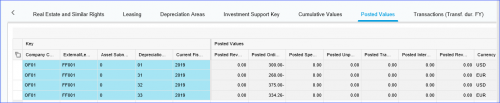
Figure 9 Migration Cockpit - Displaying the Uploaded File
Exciting New Apps and Embedded Analytics
The Asset Accounting Overview (Figure 10), is a single app showing many KPI’s on one screen. Some allow further drill-down and some have dropdowns, e.g. to show asset balances by segment or cost center, or special and unplanned depreciation instead of ordinary and so on.
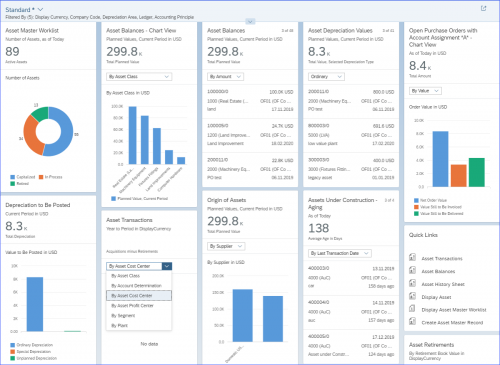
Figure 10 Asset Accounting Overview
S/HANA has some impressive multi-dimensional apps such as the standard layout Asset Balances in Figure 11 and the Asset History Sheet in Figure 12, with switched axes.
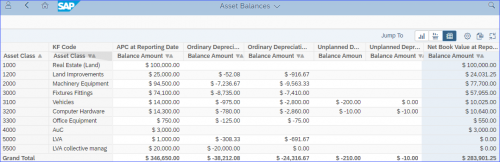
Figure 11 Asset Balances - Standard Layout
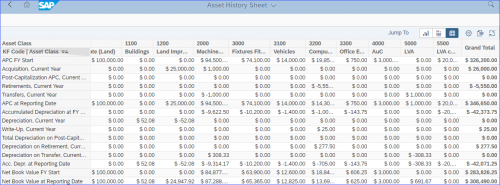
Figure 12 Asset History Sheet – Dimensions and Measures - Switched Axes
There are about 80 different dimensions you can pull into the rows and columns as well as different master data attributes for some dimensions, see Figure 13. You can also change number format, sort filter, use various conditions (top-bottom N or %, greater than or less than, etc.), show as a chart, export to Excel, or save everything as a variant or a Fiori tile.
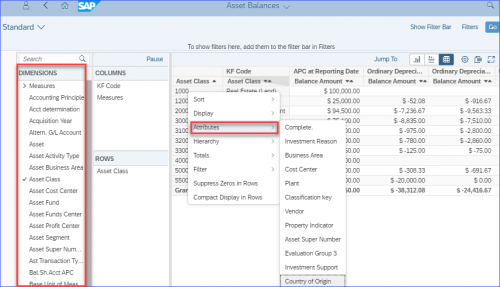
Figure 13 Dimensions and Attributes in the Asset Balances Report
Simplified Closing
Period ends are faster, thanks to the new architecture. There are fewer tasks (no periodic posting), no reconciliations, and the depreciation run posts the planned amounts rather than recalculating everything.
Both AJRW (from S/4HANA 1909) and AJAB are now obsolete. The finance carry-forward transaction FAGLGVTR replaces AJRW, but the app in Figure 14, is easier to use, giving an overview of what’s outstanding, in progress, completed, and detailed results.
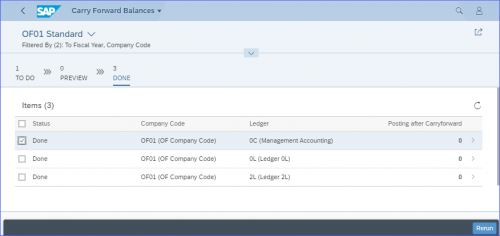
Figure 14 Carry Forward Balances App
Instead of AJAB, the new app Company Code Settings in Asset Accounting see Figure 15, now allows you to close the asset year-end and also reopen the old year if necessary,
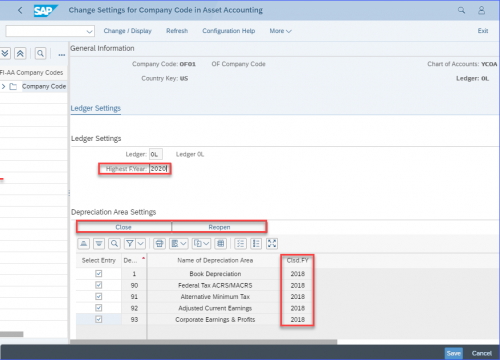
Figure 15 Company Code Settings in Asset Accounting
Summary
Asset Accounting has much improved in S/4HANA with real-time postings to all ledgers, more flexibility, faster closing, excellent analytics, and new migration methods. However, many transactions have only been redesigned in S/4HANA Cloud so far, but I hope that will change with the next on-premise versions.
by Oona Flanagan
More Blogs by Oona Flanagan
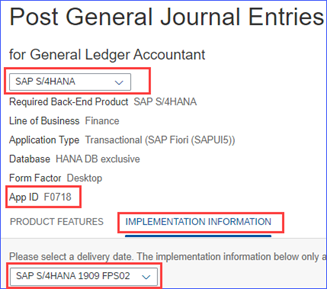
SAP S/4HANA Fiori App for GUI transaction - Controlling
This is the third in a series of quick lookups for some of the most co...
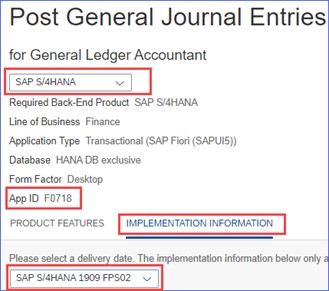
SAP S/4HANA Fiori App for Classic GUI Transaction...
This is the second in a series of quick look-ups for some of the most ...
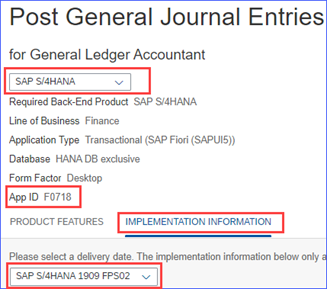
Finding an SAP S/4HANA Fiori App for SAP Classic GUI...
This blog is the first in a series of quick look-ups for some of the m...
Related Blogs

Performance and Goals Management with SAP...
Employers want the best from their employees, and employees want their...

17 Tips & Tricks for every SAP User
No matter what SAP user group you belong to, everyone wants to know th...

3 Tips for a SAP SuccessFactors HR Transformation
As a veteran participant in many successful client implementations of SAP...
.png)


